AWS Deployment
The Github accounts and AWS
Github Repositories
Public Medplum Fork
Every fork of the Medplum repository is a public repository
The Medplum fork is an identical copy of the original repository, except for a few scripts we added
We avoid making changes in any file, or having name collisions to prevent errors merging
Keeping the repo clean allows us to easily merge changes from the original repository
Update to the latest Medplum
To merge changes from the original repository, click on the sync fork button in the Github UI
p
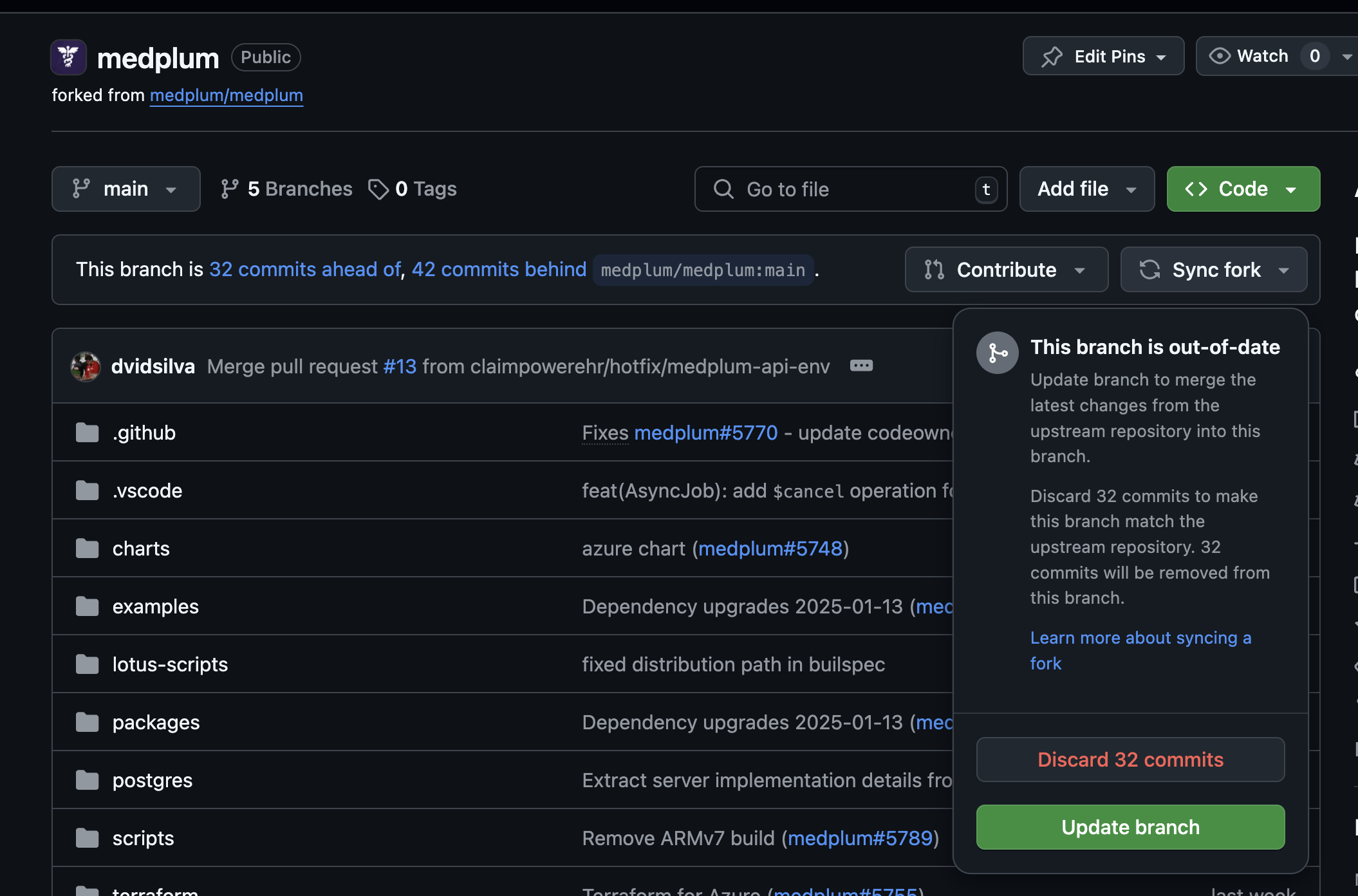
When a fork is up to date, it will show a green checkmark
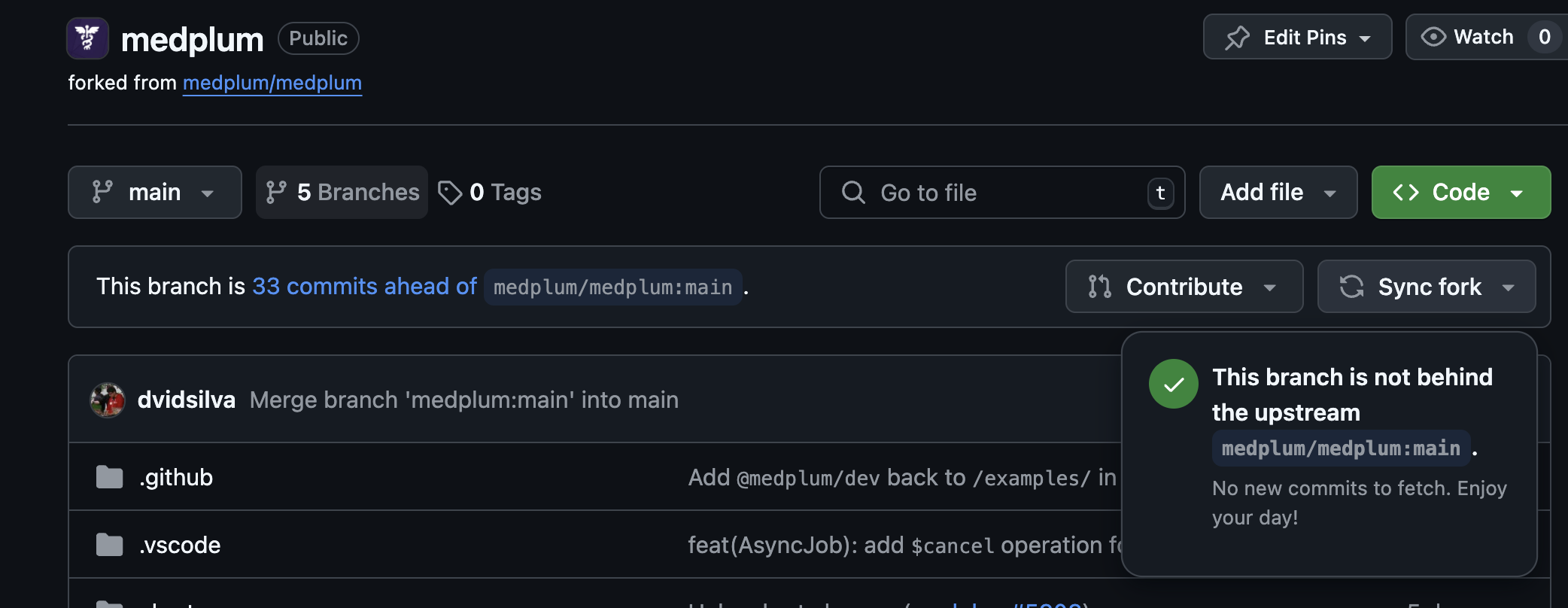
Private Lotus Repositories
Developers with access, can create and merge pull request in this repo to release new versions of the app
Automatic deployments
Some repositories are configured to deploy automatically after merging to main
lotus-ts in dev starts deploying automatically after a merge to main
branch and it takes approximately 18 minutes to spin up new instances,
decommission old instances, and update the load balancer to prevent downtime
Manual deployments
The medplum API, app, and every service in www must be deployed manually
To deploy, log in to the AWS console and navigate to the pipelines dashboard
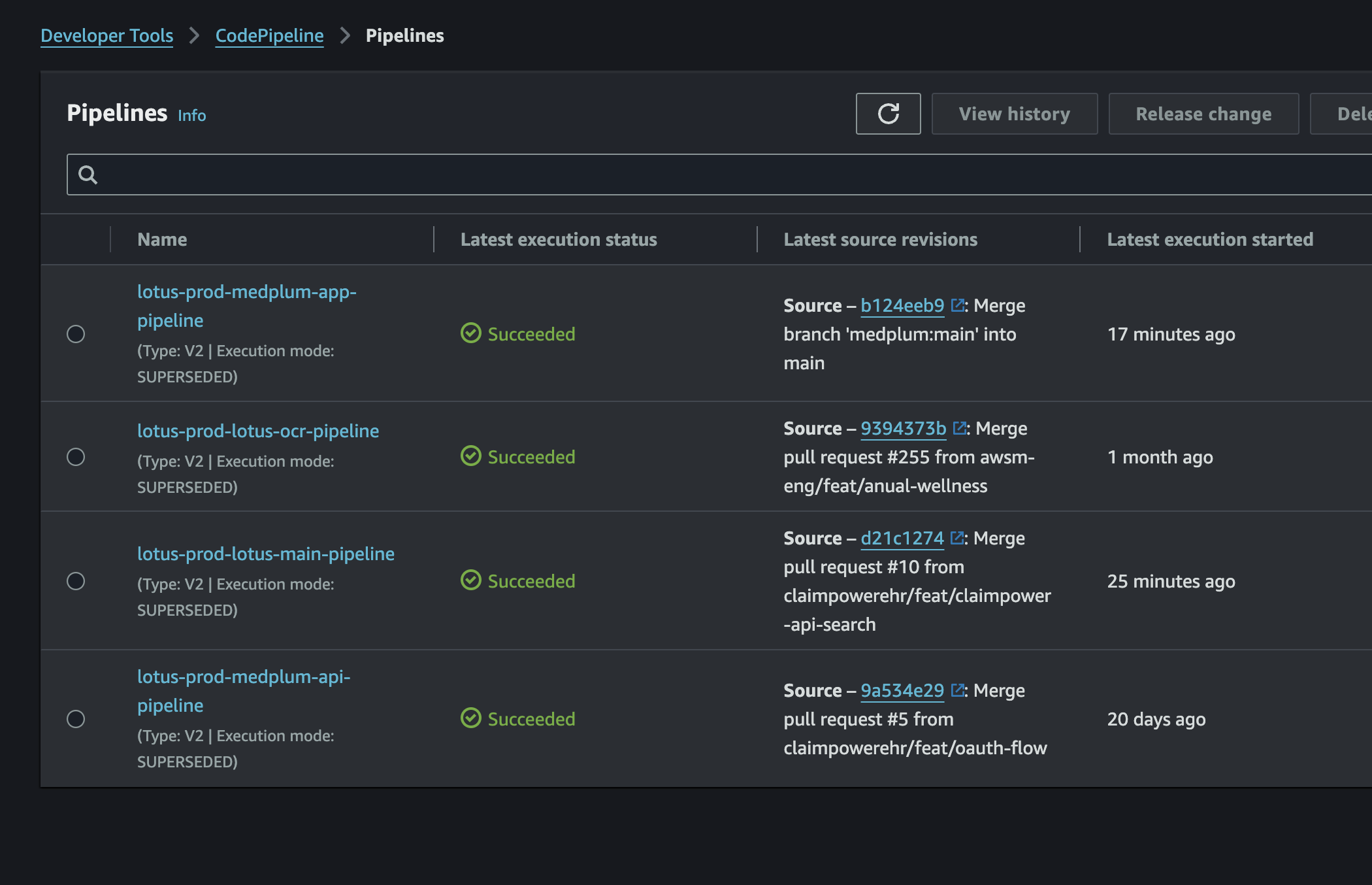
Normally a feature is tested multiple times in dev, using postman and manual testing, to review
that the previous functionality is unaffected
New versions of medplum can have backwards compability issues. Pay attention to datadog logs and see if new errors occur
Issues can present in the JSON structure of FHIR objects, or in the way AccessPolicy is handled
The medplum Changelog and documentation usually provide information on breaking changes
To deploy a new version, click on a pipeline and press the Release Change button
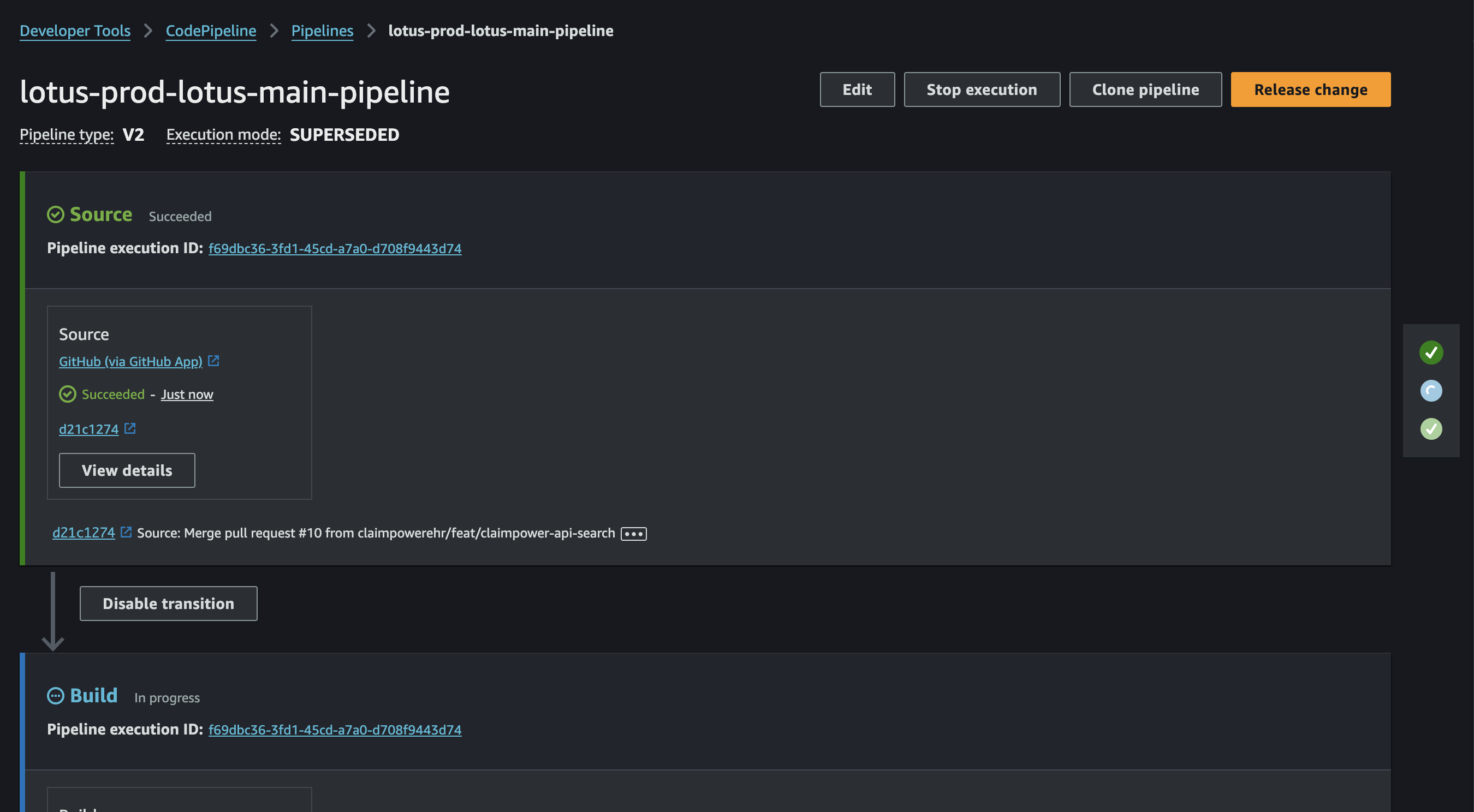
Release a new version for the app:
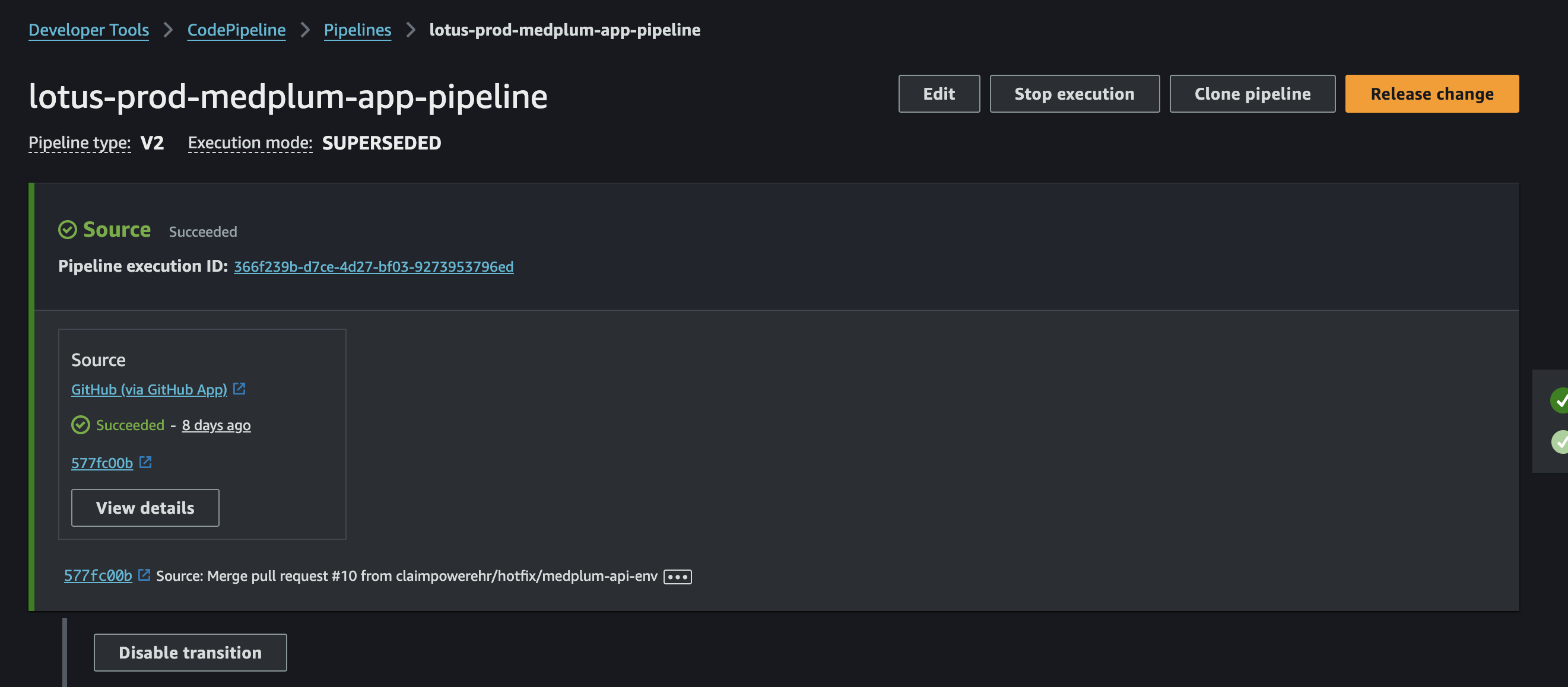
Some changes to medplum or lotus might require configuration settings to be updated, such errors would be visible in datadog after deployment
Errors that prevent a deployment would be visible in the ECS logs